Can I add or edit a credit card online?
You can add a credit card in My account. Under ‘Payment Methods’, select ‘Manage payment methods’ and click ‘Add a card’.
You are not able to update an existing card, however, you can remove a card and add a new card following the below instructions.
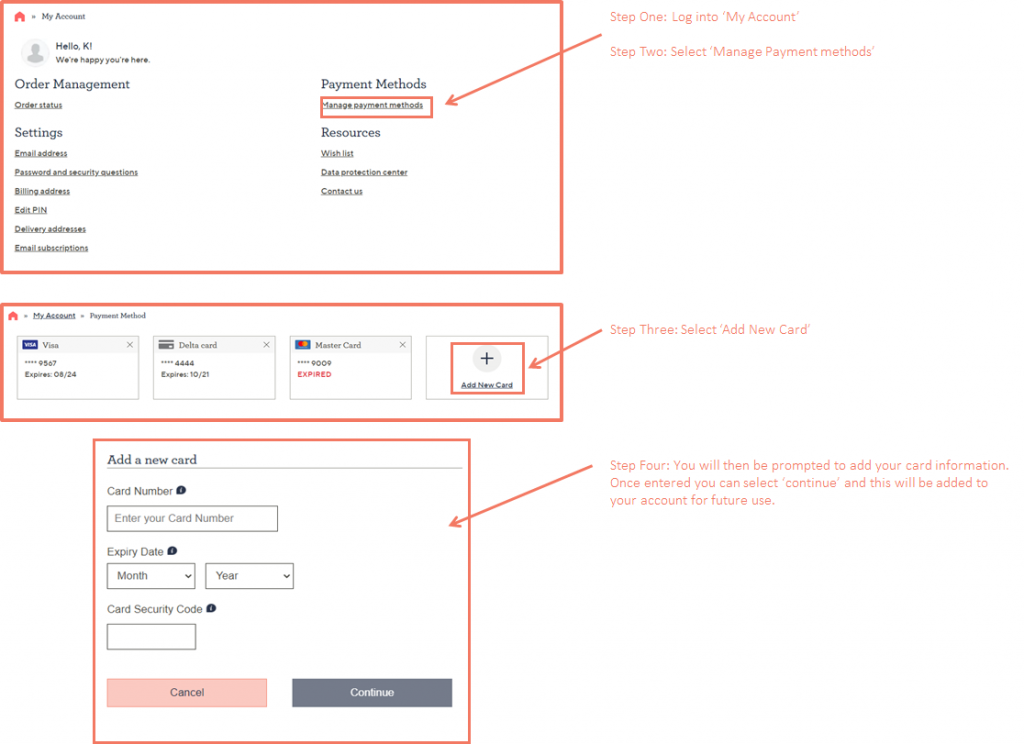
If you need to update the card for an existing order already on your QVC account or an upcoming Easy Pay instalment, this cannot currently be done online. Please contact us and we will be happy to update this for you.
Please note: You can add one or more additional credit or debit cards to your account. When you place an order, you specify the card you want to use. If the card you specify is declined when we process your payment (including any future or recurring payments such as Easy Pay, Subscribe & Save, Advanced Order or Waitlist), we will automatically try to charge that payment to one of the other cards on your account. If that card is also declined we’ll automatically try to charge the payment to another card on your account, and so on, until we are able to successfully process your payment. Please ensure you delete any cards from your account that you no longer wish to be active.
